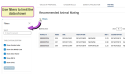What's New in Alta BLUE LINK
Check out the latest improvements and features in Alta BLUE LINK!
Alta BLUE LINK Update - Fall 2025
You can now include Female Barn Name and Registration Number in your mating report in Alta Blue Link. On the Mating tab on the Reports page, use the Filters on the left side to select Show Female Barn Name or Show Female Registration Number. Click Apply Filters to include the selected identifiers in the report.
See Mating Report to learn more.
Now, when third-party herds export the mating report in CSV format, you can choose Barn Name or Registration Number as the primary identifier for female animals. On the Mating tab on the Reports page, click the arrow next to Download Mating Report, select Third Party, and click Download Mating Report. From the Female ID![]() Identifier Format drop-down list, you can choose to list females by their Female ID, REG
Identifier Format drop-down list, you can choose to list females by their Female ID, REG![]() Animal registration number, or BNAME
Animal registration number, or BNAME![]() Barn name in the exported report:
Barn name in the exported report:
See Mating Report to learn more.
Do your customers use non-VAS herd management tools? They can still take full advantage of our powerful Alta Blue Link to improve their herd's genetic process! Simply import their herd data into Alta Blue Link and create customized genetic plans tailored to the dairy's goals. Alta Blue Link will help you select the best sires and mating partners to improve specific traits, refine the herd, and drive long-term genetic progress.
Visit Add Third-Party Herd Data to get started!
Alta Blue Link now supports linear mating for herds that rely on linear scores to guide their genetic planning decisions! If you include phenotype data (or physical traits) for animals from a third-party herd, you can now mate them using their linear scores.
When you build your genetic plan and get to Set Mating Options in Step 4, select Linear Mate to use phenotype data or Linear/Pedigree to use a combination of both phenotype and genomic data to match animals.
When you create or duplicate a plan, Alta can now detect and alert you if pedigree information in PULSE does not match the pedigree information in proofs. If you receive the warning, Alta will use the pedigree information from the proofs. You can use the Data Integrity Report to check the discrepancy and correct the incorrect data in PULSE.
Additional haplotypes are now shown in PULSE and used in the mating process, including JNS, the Jersey haplotype that affects neuropathy with splayed forelimbs, and BH14, the Brown Swiss haplotype that can cause early pregnancy loss. Adding this information helps the genetic planning tool eliminate poor matches that could carry forward recessive genes and haplotypes.
The Alta Management page has been updated to detail management features like viewing your dairies and bull list, changing a dairy's currency, and manually adding a bull. Users with more permissions may see more features. If you have questions about your role or permissions, contact your Alta admin.
We completed numerous bug fixes and improved the performance of various widgets in the last few months to ensure that your genetic planning tool works better than ever!
Alta BLUE LINK Update - Summer 2025
You can now edit any choices you made in Step 1: Name Your Plan even after you build a genetic plan and view the generated reports! You can continue to make changes as long as you don't activate the plan and send it to PULSE.
To update your choices while you're editing your plan, return to the Step 1: Name Your Plan screen. Edit any field, including the animals to include in the plan and the breed options, and save your changes. Note that if you edit the choices in this step, it may reset selections in later steps. Review all of your selections before activating your plan.
You can now choose the currency for your dairy! Previously, the currency was fixed based on the dairy's location.
To change the currency, open PULSE, click on your user name in the upper right corner, and select Alta Management. In the Dairies tab, click the Edit button ![]() next to the current currency and select the new currency from the drop-down list. Click the Save button
next to the current currency and select the new currency from the drop-down list. Click the Save button ![]() to apply your changes.
to apply your changes.
You now have even more mating options to target your herd's genetic goals! Enable Mate Red Females to Red Sires Only to prioritize red progeny; this option overrides other mating options to ensure that your herd's red genes are passed down.
You can also set the Somatic Cell Score to prevent mating between a sire and a female that could result in progeny with high somatic cell scores. Lower somatic cell scores can indicate that progeny will have less mastitis![]() Mastitis is the persistent, inflammatory reaction of the udder tissue due to physical trauma or infection. Symptoms of mastitis include udder swelling, heat, hardness, redness, or pain. The milk may have a watery appearance, flakes, clots, or pus. incidents, as well as maximized milk production and healthier milk quality. See Mating Options to learn about these options and more!
Mastitis is the persistent, inflammatory reaction of the udder tissue due to physical trauma or infection. Symptoms of mastitis include udder swelling, heat, hardness, redness, or pain. The milk may have a watery appearance, flakes, clots, or pus. incidents, as well as maximized milk production and healthier milk quality. See Mating Options to learn about these options and more!
You can now download and view some of your reports in a clean, easy-to-use PDF format! Simply open the report you want to download, then click the Download button in the upper right corner. You can even customize the information shown in the report — in Alta Blue Link, expand a section to include it in the PDF or collapse a section to exclude it from the PDF before you export it. The new format is now available for the Value of Proposal, Chosen Bulls, and Genetic Projection reports. See Reports to learn more!
PULSE can now show country-specific identification for sires from international dairies in an animal's CowCard and some reports. Dairy managers and owners can open PULSE, navigate to DairyComp > Settings > Animal Configuration, and scroll down to Sire Identification to select the preferred Country ID for sires.
When you create a new plan, you have the power to specify your breeding goals even more! You can now set the individual conformation traits you want to see in the next generation of animals in your herd. Instead of simply weighting the importance of the overall Udder Composite (UDC), Feet and Legs Composite (FLC), or Body Weight Composite (BC), you can now drill down into each composite and specify the individual features the plan should focus on. See Step 2: Set Breeding Goals & Index to learn more!
We completed numerous bug fixes and improved the performance of various widgets in the last few months to ensure that your genetic planning tool works better than ever!
Alta BLUE LINK Update - Spring 2025
When you create a new plan, you can now limit the plan to only include animals from a specific pen or PSTRG! If you have herds at multiple sites, use this new feature to better target the animals you want from specific locations instead of creating a genetic plan for all the animals in your cowfile. See Genetic Plan Step 1 to learn more!
A PSTRG is another way to group animals from a herd together, similar to a pen. However, a PSTRG can include multiple pens. To view a list of existing PSTRGs, enter SUM BY pen PSTRG in the command line.
When you search for bulls by its IntRegNum, the search results now include the bull whether you use its alpha or numeric country code. For example, if you search for an American bull using HOUSA0123M0000123 or HO8400123M0000123, the results will show the same bull.
We completed numerous bug fixes and improved the performance of various widgets in the last few months to ensure that your genetic planning tool works better than ever!
Alta BLUE LINK Update - Winter 2024
On the Mating page, you can now download the new Female Index Report! The report includes trait details for the females, including female index value, Predicted Transmitting Ability (PTA![]() Predicted Transmitting Ability) for milk, protein, and fat, in addition to the basic mating report data.
Predicted Transmitting Ability) for milk, protein, and fat, in addition to the basic mating report data.
To generate the plan, click the Options button ![]() at the top right side of the Mating page and select Download Female Index Report to export the CSV file of the full report.
at the top right side of the Mating page and select Download Female Index Report to export the CSV file of the full report.
See Female Index Report to learn more!
You now have the option to set the Voluntary Waiting Period (VWP![]() Voluntary wait period, or the number of days a dairy chooses not to breed a cow after calving.) for cows and heifers when you set your Mating Options in Step 4. You can now customize how long the AltaBLUE LINK needs to wait before it can include a heifer or cow in the genetic plan for breeding. Additionally, the VWP is now calculated more accurately. Now, Alta BLUE LINK pulls the Voluntary Waiting Period from the actual VWP calculated in Reproduction Insights.
Voluntary wait period, or the number of days a dairy chooses not to breed a cow after calving.) for cows and heifers when you set your Mating Options in Step 4. You can now customize how long the AltaBLUE LINK needs to wait before it can include a heifer or cow in the genetic plan for breeding. Additionally, the VWP is now calculated more accurately. Now, Alta BLUE LINK pulls the Voluntary Waiting Period from the actual VWP calculated in Reproduction Insights.
Alta BLUE LINK can now pull and display records from Jersey Female proofs.
The Future Calving module now includes a filter to show only cows, heifers, or both. See Future Calving to learn more about future calving!
When you hover over the Heifer Inventory module, Alta BLUE LINK now shows the exact values for Heifer Count and Heifer Age in Months for that month. See Heifer Inventory to learn more about heifer inventory!
The genetic planning tool now pulls the conception rate from a single source in PULSE. Now, the conception rate is accurate and consistent throughout the app.
We completed numerous bug fixes and improved the performance of various widgets in the last few months to ensure that your genetic planning tool works better than ever!
Alta BLUE LINK Update - Fall 2024
You can now choose between two projection formula options in Step 4: Create Your Strategy: Annual Plan Projection, which calculates projections for calves produced in the next year, and Focused Inventory, a new formula that calculates more accurate projections for calves produced in the next month.
The Focused Inventory formula uses the same variables as the Annual Plan Projection formula, but it includes additional variables like account service rate and conception rates by group and semen type to improve the accuracy of its projection. Focused Inventory plans allow you to view projected rates based on the time range you enter by clicking the Options button ![]() and selecting Configure Rates:
and selecting Configure Rates:
To learn more about selecting your plan's projection formula, see Set Mating Options in Step 4.
When you apply Bulls Restrictions in Step 4: Create Your Strategy, you can now better control the preference given to each bull. You can set minimum and maximum limits for the likeliness that the selected bull(s) will be chosen as the first, second, or third choice:
You can also now set bulls restrictions by user-defined count or percentage. Simply select your preference at the top right side of the window:
You can now manually update your bull list from your Alta Management page. You can manually add bulls if you did not find them in Alta BLUE LINK, as well as edit existing bulls that you have manually added or view existing bulls that others have manually added.
See Add Bulls to learn more!
We have added numerous updates to improve your Reports experience:
- Chosen Bulls: We now include the Bulls Weighted Averages report, which compiles all the information about the plan's top three mating choices.
- Genetic Projection: We now show the trait weights you chose in Step 2.
- Mating: We added new fields, such as percentile rank and progeny index, to make it easier to analyze the plan's mating recommendations.
- Mating: You can now choose whether you show or hide a female's sire ID (Show Sire NAAB
 National Association of Animal Breeders. www.naab-css.org/REG) or a female's sire choice recommendations (Show Sire Choice NAAB/REG). Previously, you could only choose to show or hide all sires from the Mating Report, including both the female's sire and sire choice recommendations.
National Association of Animal Breeders. www.naab-css.org/REG) or a female's sire choice recommendations (Show Sire Choice NAAB/REG). Previously, you could only choose to show or hide all sires from the Mating Report, including both the female's sire and sire choice recommendations.
Sexed and conventional bulls are now more evenly and better assigned to the females in your plan! We updated the way we handle Even Distribution assignments for both Sexed and Conventional bulls, which improves the matches projected in your plan.
We now correctly identify beef and beef-cross females to better exclude them from plans that should only include dairy females. You can still view beef and beef-cross females in the Data Integrity Report, but beef and beef-cross females will be excluded from any other dashboard widgets or reports.
The Bull List on your Alta Management page now includes bulls added from proofs. See Add Bulls to Your Plan to learn more about the bull list.
When you view or edit a bull, you will now see up to 6 different NAAB codes. When you add a bull, you no longer have to identify nor determine the bull's product type (Conventional or Sexed), you simply need to enter or confirm the animal's NAAB codes.
We completed numerous bug fixes and improved the performance of various widgets in the last few months to ensure that your genetic planning tool works better than ever!
Alta BLUE LINK Update - Summer 2024
You can easily monitor the future of your herd using the new Heifer Inventory tools! The Heifer Inventory and Future Calving widgets are now available in Alta BLUE LINK Genetic Dashboard's new Heifer Inventory tab. Open the Genetic Dashboard and click the Heifer Inventory tab in the upper left corner to see the Heifer Inventory widget, which shows all live heifers grouped by birth year and reproduction status, and the Future Calving widget, which shows all future heifers still in utero grouped by due date.
See Heifer Inventory to learn more!
When you create your genetic plan in Step 4: Create Your Strategy, you can now restrict the bulls in your plan to only be the first, second, and/or third mating choice. This option helps you better control the mating preference given to each bull and ensure that the plan's matches more closely align with the plan's goals. Simply click the Options button ![]() and select Bulls Restrictions. Choose the female group that will benefit from the bull restrictions and the bulls that you plan to restrict. Then, designate whether each bull type should be the first choice, second choice, third choice, or a combination for the selected female group:
and select Bulls Restrictions. Choose the female group that will benefit from the bull restrictions and the bulls that you plan to restrict. Then, designate whether each bull type should be the first choice, second choice, third choice, or a combination for the selected female group:
See Bulls Restrictions in Step 4: Create Your Strategy to learn more!
We have expanded support for bull proofs: Alta Blue Link can now access proof bases from Canada, United Kingdom, Netherlands, Germany, Italy, in addition to the United States. When you search for a bull by its International Registration Number, NAAB code, or name, the genetic planning will check all proof bases for the bull.
You can now search for and include bulls in your genetic plan if they don't have a NAAB code. As long as a bull has an International Registration Number (IntRegNum), you will be able to find the bull and add it to your genetic plan.
We completed numerous bug fixes and improved the performance of various widgets in the last few months to ensure that your genetic planning tool works better than ever!
Alta BLUE LINK Update - Spring 2024
To implement the genetic plan, follow the instructions in our newest help topic: Activate a Genetic Plan! You can activate your plan after you finish building the plan and review the generated reports. During the activation process, you can also select the items you want to send to PULSE. If some items are not configured, see Configure Items in DC305 (DairyComp Unlimited Users Only) to learn how!
On the Mating page, you can create and download the Inbreeding report, which shows the inbreeding value between each female and each bull in the mating plan. Each row in the report lists the female, the bull selected for mating, and the resulting inbreeding value. When applicable, the report also lists the haplotype or recessive gene that restricts the pairing between the female and the bull.
To generate the plan, click the Options button ![]() at the top right side of the Mating page and select Create Inbreeding Report.
at the top right side of the Mating page and select Create Inbreeding Report.
While the report is generating, the Creating Inbreeding Report message displays. After the report is generated, click Download Breeding Report to export the CSV file of the full report.
See Inbreeding to learn more!
During Step 4: Create Your Strategy, we added new options to help filter your mating options:
You can now choose to filter the females included on the list by calculated index or age in days. You can also include pregnant heifers based on their DCC![]() Days carrying calf/pregnant! Check out Other Filters to learn more about setting the filters!
Days carrying calf/pregnant! Check out Other Filters to learn more about setting the filters!
You can now filter the data shown in the Mating! By default, all fields are included in the mating report, but you can now exclude the following data points: Female Index, Sire NAAB Code, Short Name, INB%, and STOC![]() semen type of choice. The system saves your filters if you leave and return to the report page.
semen type of choice. The system saves your filters if you leave and return to the report page.
If you selected Reverse Mate as your genetic plan's mating option, you can now export the Mating Report to view all the bulls in your plan. The exported report lists up to 20 prohibited bulls that an animal should not mate with. Previously, the report only included the top three bulls.
The genetic planning tool now pulls an improved abortion rate from PULSE, which calculates the annual abortion rate to better match industry standards. Previously, the calculation only included pregnancies that were lost after an animal was pregnant for a month. Now, the calculation includes all pregnancies that are lost, including pregnancies that are lost before an animal reaches 42 DCC.
The genetic planning tool now pulls an improved cull rate from PULSE, which calculates cow and heifer cull rates to better match industry standards. The new cull rate provides a more accurate representation of how many animals require replacement each year.
When you create the strategy for your genetic plan or view reports, we now display the true actual total of projected milking females and required milking females per month. Previously, we included an 11% buffer in the calculation, which increased the number of needed females.
We completed numerous bug fixes and improved the performance of various widgets in the last few months to ensure that your genetic planning tool works better than ever!
Last Built: November 11, 2025