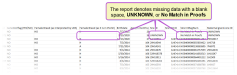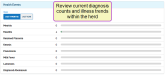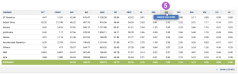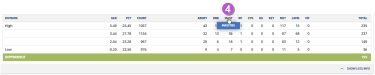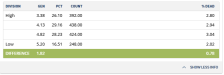Alta BLUE LINK Genetic Dashboard
The Alta BLUE LINK Genetic Dashboard includes a variety of widgets that provide overview and genetic assessment details to help you analyze the genetic makeup of the herd. Click Alta BLUE LINK > Overview from the main menu bar to access the dashboard.
Expand the sections below to learn more:
![]() DairyComp 305 - VAS Dairy Management Software. When you improve the integrity of the herd data, Alta BLUE LINK assessments and genetic plans become more accurate and provide more value to the dairy. Inaccurate herd data could result in matches that don't provide the best possible value or the loss of healthy, valuable animals.
DairyComp 305 - VAS Dairy Management Software. When you improve the integrity of the herd data, Alta BLUE LINK assessments and genetic plans become more accurate and provide more value to the dairy. Inaccurate herd data could result in matches that don't provide the best possible value or the loss of healthy, valuable animals.
You can download the report by clicking the button at the upper right corner of the page.
The report denotes missing animal information with one of the following values: a blank space, No Match in Proofs, or UNKNOWN.
- Female Identification (ID
 Identifier): Female's Platform cow number
Identifier): Female's Platform cow number - Female ISO
 International Organization for Standardization, a global organization that promotes commercial and industrial standards. ID: Female's ISO identifier
International Organization for Standardization, a global organization that promotes commercial and industrial standards. ID: Female's ISO identifier - Female Electronic ID: Female's electronic identifier
- Female has a duplicated ISO ID: If the value is YES, Alta Blue Link found a duplicate ISO identifier for the female. You will be prompted to download a list of duplicate identifiers that the dairy needs to resolve before the female can be included in a genetic plan.
- Female Registration Number: The value that Alta Blue Link tried to match to female proofs. If the value is displayed, it does not necessarily mean that a match was found.
- Genomic flag (YES/NO)
- If the value is YES, Alta Blue Link found genomic data in female proofs that matches genomic data that the dairy provided.
- If the value is NO, then the animal is not proven or the dairy did not provide a sufficient identifier for the animal.
- Female Breed (as interpreted by UDS): The female's breed, as interpreted and supported by Alta Blue Link
- Female Breed (as it is in Platform): The female's breed, as it was entered into Platform by the dairy
- Birthdate: Female's birth date
- Age (in months): Female's age
- Sire ID: Sire's Platform cow number
- Sire ISO ID: Sire's ISO identifier
- Sire IntRegNumber: Sire's international registration number
- Maternal grandsire ID: Maternal grandsire's Platform cow number
- Maternal grandsire ISO ID: Maternal grandsire's ISO identifier
- Maternal grandsire IntRegNum: Maternal grandsire's international registration number
- Maternal great-grandsire ID: Maternal great-grandsire's Platform cow number
- Maternal great-grandsire ISO ID: Maternal great-grandsire's ISO identifier
- Maternal great-grandsire IntRegNum: Maternal great-grandsire's international registration number
- Sire of conception ID: Sire of conception's identifier
- Sire of conception ISO ID: Sire of conception's ISO identifier
- Sire of conception IntRegNum: Sire of conception's international registration number
- Breed of sire of conception (as it is in PULSE): Sire of conception's breed as it's shown in PULSE
- Breed of sire of conception (as interpreted by UDS): Sire of conception's breed as it's been interpreted by Alta Blue Link
- Semen type of SIRC
 Sire of conception: The semen type of the sire of conception, which can be one of the following: Sexed Male, Sexed Female, Conventional or Beef
Sire of conception: The semen type of the sire of conception, which can be one of the following: Sexed Male, Sexed Female, Conventional or Beef - Previous lactation sire of conception ID: Previous lactation's sire of conception's identifier
- Previous lactation sire of conception ISO ID: Previous lactation's sire of conception's ISO identifier
- Previous lactation sire of conception IntRegNum: Previous lactation's sire of conception's international registration number
- Last calving date: Female's last calving date
- Lactation number: Female's lactation number
- Reproduction code: Female's reproduction code
- 0: Heifer
- 1: Do Not Breed
- 2: Fresh
- 3: OK/Open
- 4: Bred
- 5: Pregnant
- 6: Dry
- 7: Sold/Died
- 8: Bullcalf
To learn more about reproduction codes, see Reproductive Codes in the DairyComp 305 online help.
- Breed of sire: Sire's breed
- Breed of Maternal grandsire: Maternal grandsire's breed
- Breed of Maternal great-grandsire: Maternal great-grandsire's breed
- Breed of sire of conception: Indicates whether the sire of conception's breed is supported or recognized by the genetic planning tool
- Breed of previous lactation sire of conception: Indicates whether the previous lactation's sire of conception's breed is supported or recognized by the genetic planning tool
- Female pedigree: Sire name X maternal grandsire's name X maternal great-grandsire's name
See the topics below to review genetic traits by semen supplier.
- Select the Breeds you want to view.
- Select the Trait you want to analyze.
- Select the Companies you want to compare. Based on your settings, the bar graph compares the trait across all suppliers for six standard animals groups.
- Hover over a group for trait value details by company.
- See when the data was last updated.
- Click Show More Info to view all trait details by company in a table format.
- Hover over trait abbreviations to view their full name, or click the column header to sort the data by that trait.
Use this widget to analyze productive life and health event/diagnosis data.
- Select the Event, animal Group, Breeds, and Division.
 How are Divisions determined?
How are Divisions determined? Trait values are analyzed for all animals and median values are used to divide the animals into divisions. You can choose to divide the animals into halves, thirds, or quarters.
- Hover over a division for event details.
- Click Show More Info to view all event details in a table format.
- Hover over event abbreviations to view their full name, or click the column header to sort the data by that event.
Use this widget to assess 12 key genetic traits for the herd.
- Genetic average for the trait. This value is based on each animal's genomic trait value, if available, or the trait value calculated based on the animal's sire, dam, maternal grandsire, and maternal great-grandsire.
- Total number of animals in the herd, including unborn calves (pregnancies).
- Click the expand icon
 to view the trait values by animal group.
to view the trait values by animal group. - Total values by trait.
Use this widget to view the average index values for each age group.
- Select the Index type you want to view. These indexes match those available in Step 2: Set Breeding Goals & Index.
- Select the Breed you want to see.
- The age groups are listed from oldest to youngest.
- Click the expand icon
 to view the average index values by age group.
to view the average index values by age group.
Use this widget to analyze 305 day mature equivalent milk production (305ME![]() 305 day mature herd equivalent) for the herd.
305 day mature herd equivalent) for the herd.
- Select the animal Group, Breeds, and Division.
 How are Divisions determined?
How are Divisions determined? Trait values are analyzed for all animals and median values are used to divide the animals into divisions. You can choose to divide the animals into halves, thirds, or quarters.
- Hover over a division for 305ME details.
- Click Show More Info to view all 305ME details by division in a table format.
Use this widget to analyze daughter stillbirth data.
- Select the animal Group, Breeds, and Division.
 How are Divisions determined?
How are Divisions determined? Trait values are analyzed for all animals and median values are used to divide the animals into divisions. You can choose to divide the animals into halves, thirds, or quarters.
- Hover over a division for daughter stillbirth details.
- Click Show More Info to view daughter stillbirth data by division in a table format.
Use this widget to analyze sire stillbirth data.
- Select the animal Group, Breeds, and Division.
 How are Divisions determined?
How are Divisions determined? Trait values are analyzed for all animals and median values are used to divide the animals into divisions. You can choose to divide the animals into halves, thirds, or quarters.
- Hover over a division for sire stillbirth details.
- Click Show More Info to view sire stillbirth data by division in a table format.
Use this widget to view all live heifers grouped by birth year and reproduction status. Open the Heifer Inventory tab to view this report.
- Use the filters to manage the heifers you see in the graph.
- Enter a value for Heifers Needed Monthly to show a threshold line in the graph.
- Hover over any data point to see exact values.
- Click Show More Info to view the heifer inventory data in a table format.
Use this widget to view all future, unborn heifers grouped by due date. Open the Heifer Inventory tab to view this report.
- Use the filters to manage the animals that you see in the graph. You can choose to show cows, heifers, or both.
- Enter a value for Heifers Needed Monthly to show a threshold line in the graph.
- The genetic planning tool uses these percentages to calculate how many future calves will be female. We recommend that you use the default values: 90% for Female Likelihood for Sexed and 49% for Female Likelihood for Conventional.
- Hover over any data point to see exact values.
- Click Show More Info to view the future calving data in a table format.
Last Built: November 11, 2025