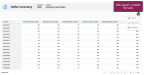Manage HerdSights Dashboards
All users assigned to a role with Herd Read permissions can view this feature. Only users who are assigned a role with Herd Configuration permissions can edit data or customize settings.
HerdSights dashboards include custom views of herd data to provide the insights your team needs to address your herd's specific needs. Whether you're aiming to improve the success of your breeding program, better support transitioning animals, or decrease infections, you can customize your dashboard as needed and easily adjust your views whenever your needs or goals change.
Expand the sections below to learn more:
-
 View Dashboards
View Dashboards
After your views and dashboards are set up, you can check them whenever you need to track or measure specific details. Your dashboards refresh every 24 hours. Follow the guidelines below when viewing your dashboards:
Click the Options button
 at the top right of the page to edit, export, or delete your view. TIP: Export data for deeper analysis or to support record-keeping efforts.
at the top right of the page to edit, export, or delete your view. TIP: Export data for deeper analysis or to support record-keeping efforts.See Build a Custom View to learn how to customize and edit your view.
-
 Add and Manage Dashboards
Add and Manage Dashboards
Follow the steps below to add and manage your dashboards:
- Go to HerdSights > Views > My Views to make sure the views you need are available for your dairy. See Build Views to learn more about views.
- Click the Options button
 at the top right of the page and select Create New Dashboard.
at the top right of the page and select Create New Dashboard. - Provide a descriptive Name at the top left of the page. Then click My KPI Views to begin selecting the views for your dashboard. As you add views, the Preview on the right updates.
- Drag and drop your views to set their order from top to bottom of the page.
- When your dashboard is set to your liking, click Save at the top right of the page.
- If you'd like, reorder your dashboards by dragging and dropping dashboard tabs.
- If you no longer need a dashboard, click the Options button
 and select Delete Current Dashboard.
and select Delete Current Dashboard.
-
 Customize a Dashboard
Customize a Dashboard
Follow the steps below to customize an existing dashboard:
- Click the Options button
 at the top right of the page and select Customize Current Dashboard.
at the top right of the page and select Customize Current Dashboard. - Click My KPI Views and check or uncheck the views you'd like to add or remove from your dashboard. As you change which views are checked, the Preview on the right updates.
- If necessary, drag and drop your views to set their order from top to bottom of the page.
- When your dashboard is set to your liking, click Save at the top right of the page.
- Click the Options button
Last Built: November 11, 2025