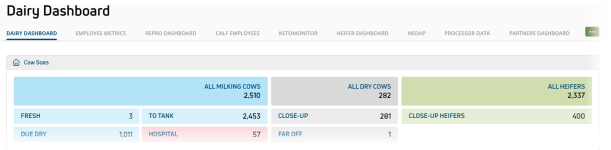View Dashboards
Each dashboard contains data sections called "widgets," each of which is built from a third-party application or common
Be sure to scroll down the dashboard to see all widgets, and click the available links to view more data for each of the graphs.
Each dashboard provides different information to help you better manage your dairy. Learn more about each dashboard type:
Dairy Dashboards provide easy‑to‑read graphs and illustrations of essential dairy information. The point‑in‑time, heads-up display helps you see where your dairy stands today, what has happened in the recent past, and where it might be in the next few months. These dashboards are only available when you are viewing a dairy in PULSE; for information on company-level dashboards, see Company Dashboards.
Continue to Widget Descriptions for more information on available widgets.
Company features are only available when viewing a company in Platform, not when viewing a dairy. To access company features, a member of the company must invite you to connect with it. See Invite a User to Your Dairy for more information.
Company Dashboards provide a snapshot view of essential information for all dairies within your company. As illustrated below, key animal data, such as Cow Stats, are available for all company dairies, or can be viewed in a graphical format by individual dairy.
To learn more about Company Dashboards and the different types of widgets you can utilize, see Company Dashboards.
The Overview pages for DairyComp/MyDC and FeedWatch provide an easily-accessible location to view key data from that specific on-premise application.
See the topics below for more information:
Last Built: November 11, 2025