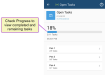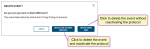Step 4: Manage OvSynch Tasks & Alerts
As your dairy completes OvSynch tasks, you'll want to track progress and verify compliance to your active protocols. You also have the option of setting daily alerts on your protocol tasks. Follow the steps below to monitor the progress of OvSynch tasks or use alerts to help you stay on track:
To help you and your team stay on top of OvSynch tasks that need to be completed each day, you can set email or text alerts to notify you daily or throughout the day. See Add and Manage Task Status Alerts to learn more about managing alerts for your OvSynch tasks.
You can deactivate or reactivate an OvSynch protocol for an animal as necessary. Expand the sections below to learn more:
IMPORTANT: If the animal has missed required protocol tasks or some tasks were already completed, you will not be able to reactivate the protocol. The animal can be added at the next scheduled enrollment. See Schedule Automatic Enrollment to learn more about scheduling your OvSynch enrollment.
Last Built: November 11, 2025