Get Started with Alta BLUE LINK
To access and use Alta BLUE LINK, you must first be added by your administrator or manager and assigned to specific dairies. See Alta Management to learn more about user access.
IMPORTANT: Do NOT use the Request Access button 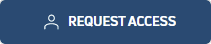 on the dairy's profile page to request access to the genetic planning tool. That option sends a message to the dairy's owner and may cause confusion.
on the dairy's profile page to request access to the genetic planning tool. That option sends a message to the dairy's owner and may cause confusion.
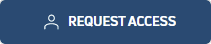 on the dairy's profile page to request access to the genetic planning tool. That option sends a message to the dairy's owner and may cause confusion.
on the dairy's profile page to request access to the genetic planning tool. That option sends a message to the dairy's owner and may cause confusion.Alta's BLUE LINK is available to Alta genetic consultants. Check your email for an invitation from the VAS PULSE Platform, and start by creating an account (if necessary). If you already have a VAS PULSE Platform account, continue to Log in to Alta BLUE LINK.
See the topics below to get started.
Last Built: November 11, 2025