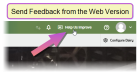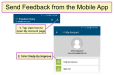Help Us Improve!
Whether you're new to PULSE or have been using it for a while, we'd like to know what's working well for you and what we can do to improve your experience.
If you're using the web version, you can click the Help Us Improve button in the top navigation bar.
In mobile app (v1): Tap the ![]() icon at the top right of the screen to open the My Account page, and then tap Help Us Improve.
icon at the top right of the screen to open the My Account page, and then tap Help Us Improve.
In mobile app(v2): Tap the Help Us Improve ![]() button at the top right of the screen.
button at the top right of the screen.
When you submit your feedback, your comments are sent directly to PULSE team, who will review them for future improvements to the product.
NOTE: Your device must have an active data/internet connection to send your feedback. If your device is disconnected at the time you submit your feedback, PULSE will save it and send it to VAS once your connection is restored.
Last Built: November 11, 2025