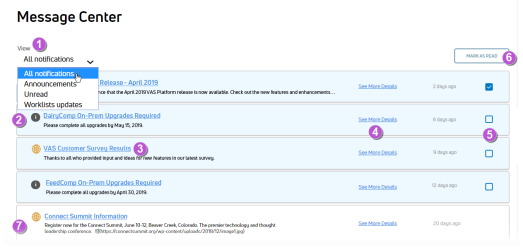Message Center
See the example and the explanations below for more information.
- View: Use the View drop‑down option to filter the list and display only certain types of messages.
- Unread messages: Unread messages display with a blue background.
- Message link: Click the link to view the full message.
- See more details: Click this option to view additional information related to the message in a new browser tab.
- Mark as read checkbox: Select the checkbox for any unread messages to use the MARK AS READ option.
- MARK AS READ: Select this option to mark any checked messages as read.
- Read messages: Previously viewed messages display with a white background.
Last Built: November 11, 2025