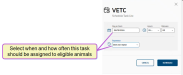Task Lists Gallery
Use the Task Lists Gallery to manage all the task lists that you have created for your dairy — you can schedule task lists, preview which animals would be included on a task list, edit your task lists, and more.
You can find this feature under DairyComp/MyDC > Task Lists > Gallery.
Follow the guidelines below when using the gallery:
- Click Gallery to see all your task lists.
- Click Build Task List to build and add a new task list to the gallery. See Build a Task List to learn more about creating task lists.
- Use the Schedule option to set the Task List to run at a specific time and/or a on a daily or weekly basis.
- Click See Results on any task list to see the list of animals that would be eligible for the task. Note that this doesn't build the task list, it's just a preview — you must schedule a task list to build the task list.
- Select any task list's Options button
 in the upper right hand corner to Edit, Duplicate, or Delete the task list from the gallery.
in the upper right hand corner to Edit, Duplicate, or Delete the task list from the gallery.
Last Built: November 11, 2025